¶ Enhancement: Feedback Form
Thanks to newly introduced ‘Feedback Form‘ users can now rate their ABB Partner Hub experience on a scale of 0 to 10. Additionally, they have the option to provide a brief description of the rating. After logging in to the ABB Partner Hub, the Feedback Form can be found on the bottom right-hand side in the application.
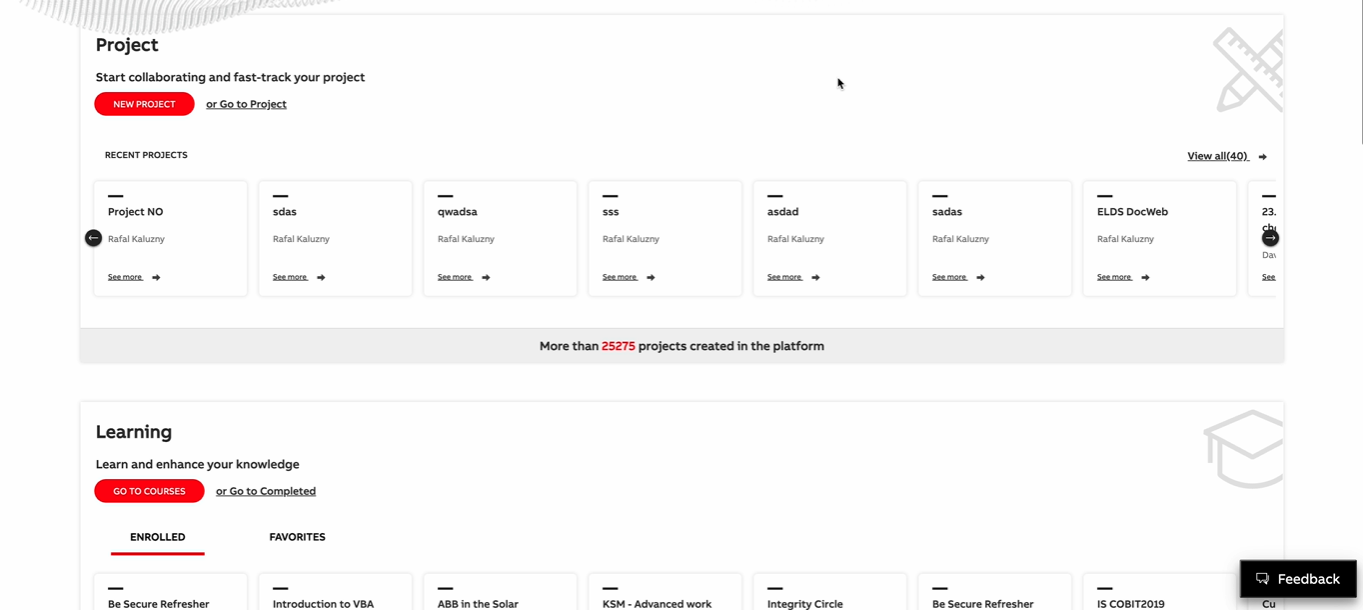
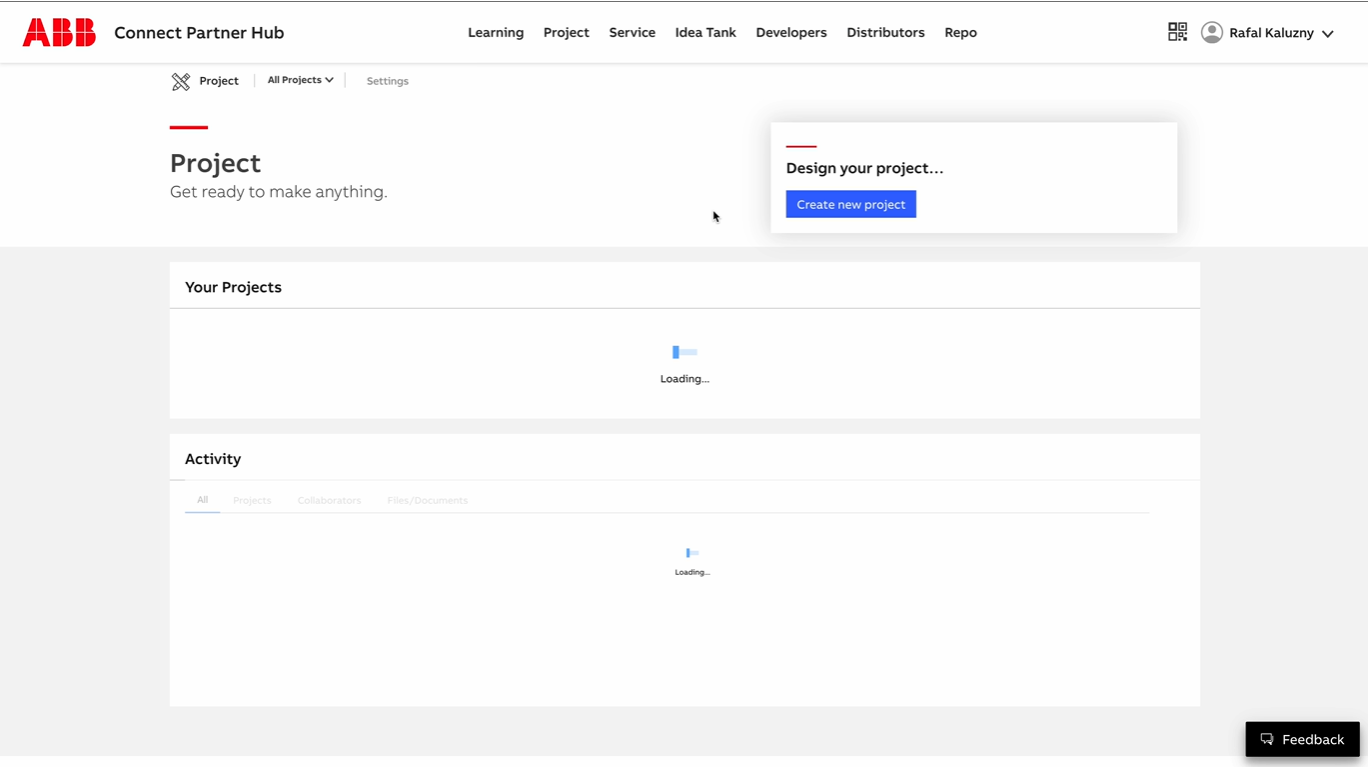
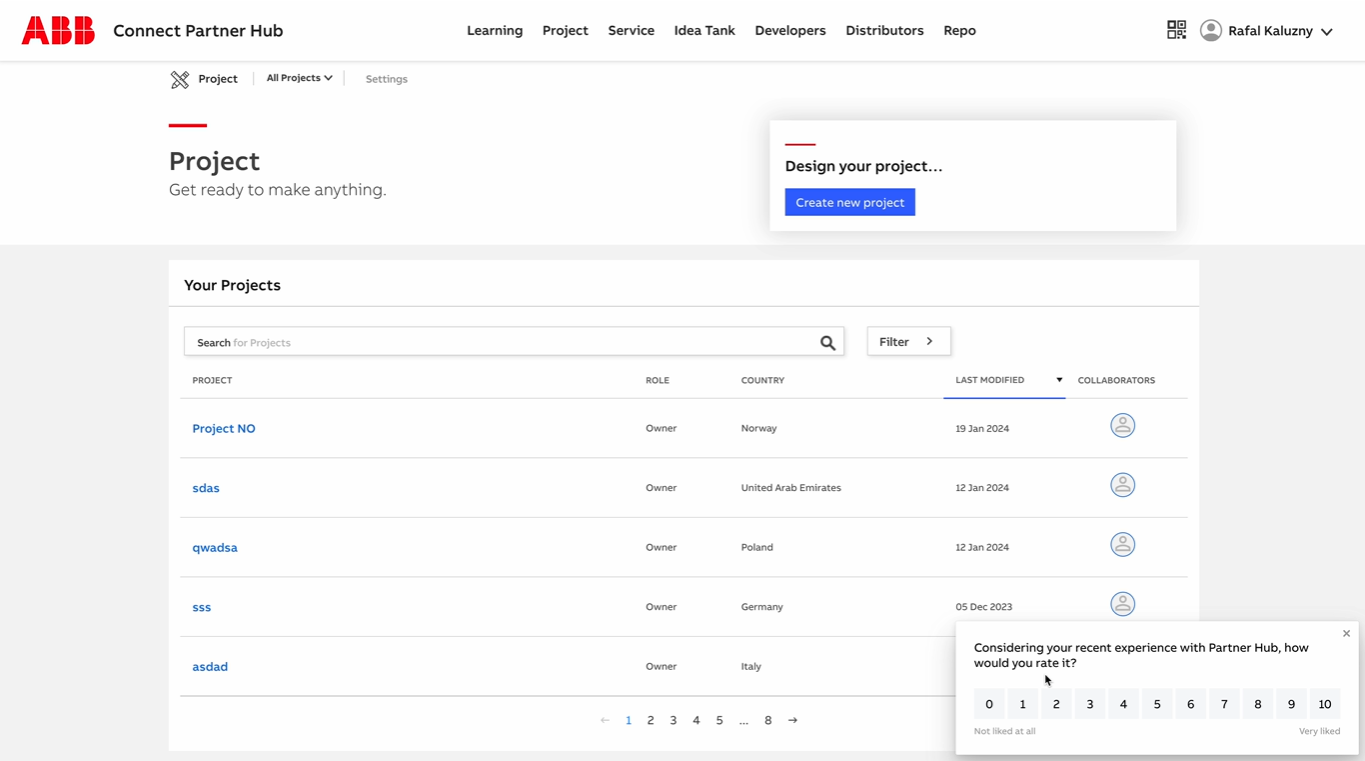
The Feedback Form will keep reappearing for a logged-in user browsing through different ABB Partner Hub tiles. This enables users to provide feedback on various application functionalities, and the reappearance also serves as a reminder function.
At ABB Partner Hub Team we value immensely feedback from our user community. That is why the information provided via the ‘Feedback form’ will be used to enhance the overall platform user experience as well as the combined functionalities of ABB Partner Hub tools.
¶ New Feature: Ask for Support
ABB Partner Hub is introducing a new section – Support. The Support tab is located at the bottom of the portal in the footer section. Clicking on ‘Ask for Support’ will direct the user to a popup form. The ‘Ask for Support’ form is a newly introduced way for users of ABB Partner Hub to address their issues and obtain help.
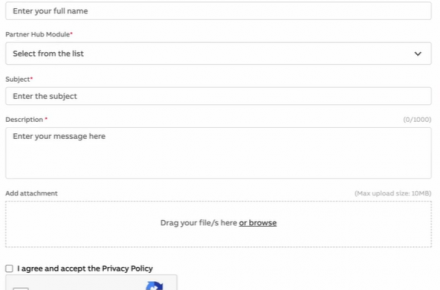
Ask for support’ form for not-logged-in users
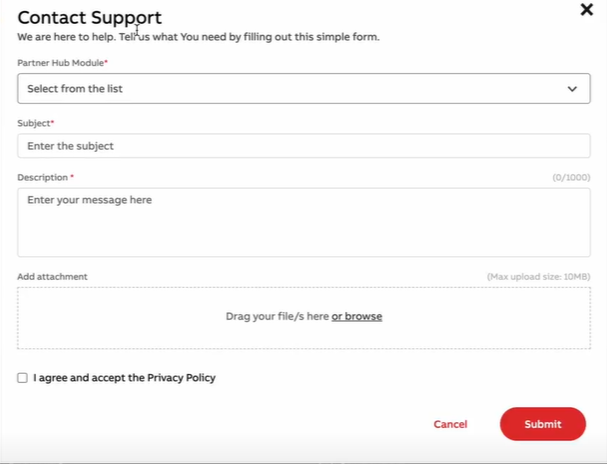
Ask for support’ form for logged-in users
The ‘Ask for Support’ form includes the following fields: User’s email, Subject, ABB Partner Hub module the user requires help with (selectable from a dropdown list), Description field. It also allows user to attach a file related to the case.
The Ask-for-support forms will differ for logged-in and not logged-in users. Users who are not logged in will have to complete an additional captcha task.
Users are required to fill out the form to obtain the desired assistance related to ABB Partner Hub functionalities and modules. Upon submitting the form, a popup message will appear on the screen, confirming that the support form has been successfully submitted.
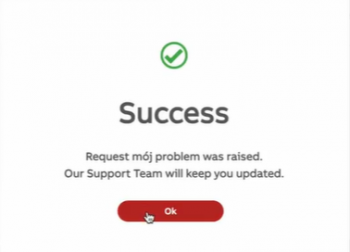
The Support team will receive the user’s form in the Customer Service panel, along with all submitted details, including the browser from which Partner Hub was accessed.
¶ The Tender Text for System Pro E Power RBBS for Germany and Switzerland
The Tender Text is a tool that enables selected ABB Partner Hub users to generate tender text offers based on the contents and products of the projects they are working on.
Initially available for users in Germany and Switzerland, this tool produces documents in Word format and is tailored to the German language. To generate Tender Text, it is imperative to have at least one product added from the RBBS Enclosures application, given the prominence of RBBS product lines in Germany and Switzerland. The Tender Text tool, intended for use in Germany and Switzerland, works exclusively for RBBS products.
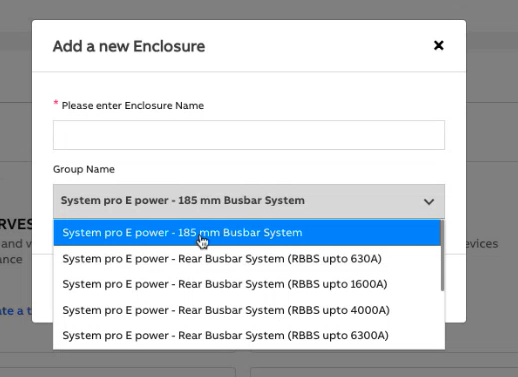
The Tender Text serves as a comprehensive sales offer, sumarizing project products and detailing the configuration along with pricing, including customer discounts. Users initiate the process by sending products from the Enclosures application to the ABB Partner Hub, unlocking the potential of the Tender Text tool. Navigating to the Documents tab and selecting “Generate Tender Document” allows users to craft the desired sales offer.
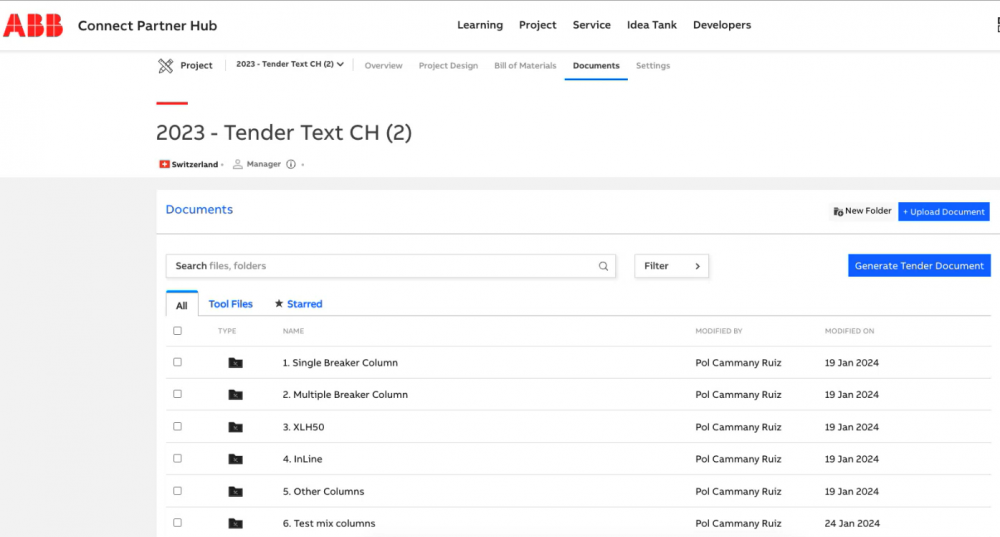
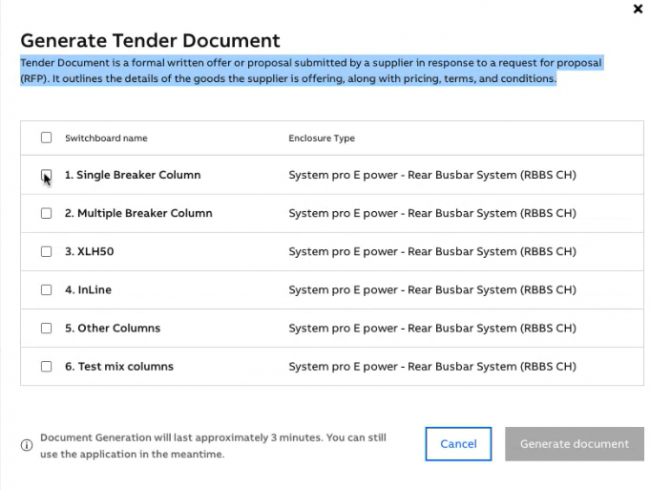
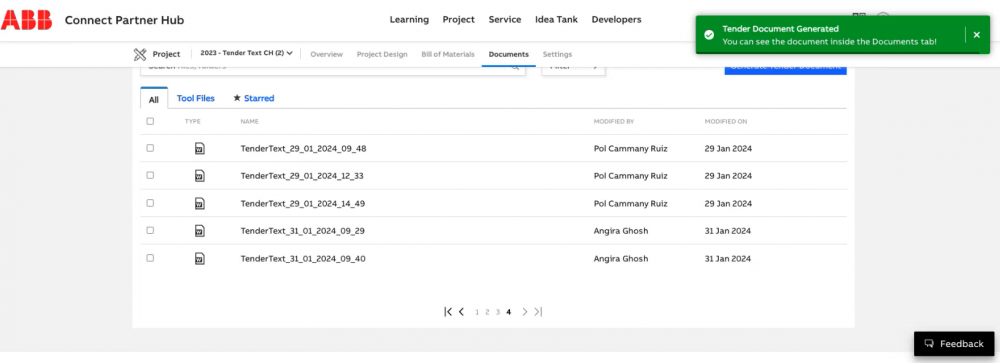
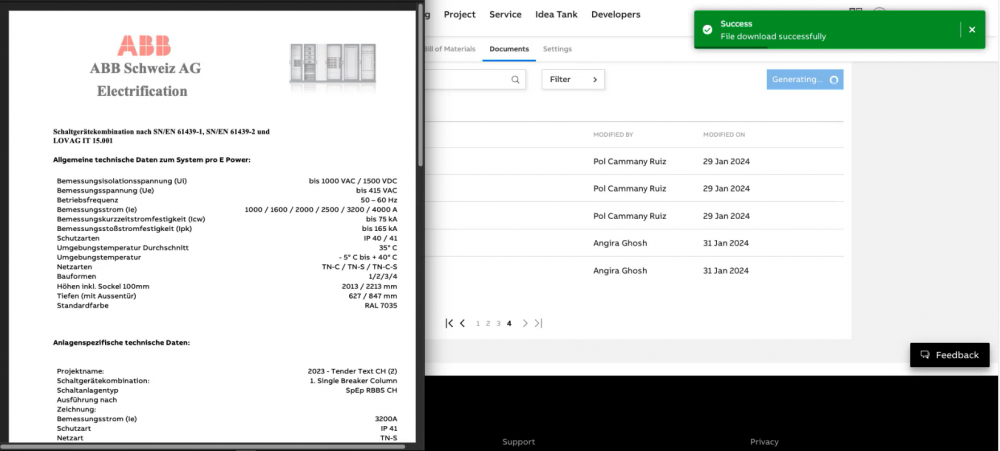
In the popup window that appears, the user can select the devices for which he/she wants to generate the Tender Document. Generating a Tender Document can take up to 5 minutes. When the document composing process is successful, the user will receive a notification on the screen marked in green. The generated file will be automatically added to a folder under the title “Tender Documents”. The offer is ready to be presented to the client.
The generated Tender Documents show up in the list. Any such document can be downloaded. The generated Tender Document contains the contents of the products that we added to generate such a sales offer.
The implementation of the Tender Text tool in ABB Partner Hub offers profound benefits. This innovative tool automates the sales offer creation process, significantly enhancing overall efficiency.
¶ New Feature: QR Code
The benefits of QR code functionality are immediate and user-friendly. By simply scanning the code on the product with a mobile device with scanner functionality, users gain access to detailed information about delivered product-related documentation, such as routine test reports, etc.
Then, they are automatically directed to a dedicated ABB Partner Hub URL where all the product-related data is located. This encompasses crucial details such as product information, manufacturer specifications, product manuals, installation guidelines, and more. The same information can be accessed from the QR code logo on the ABB Partner Hub homepage.
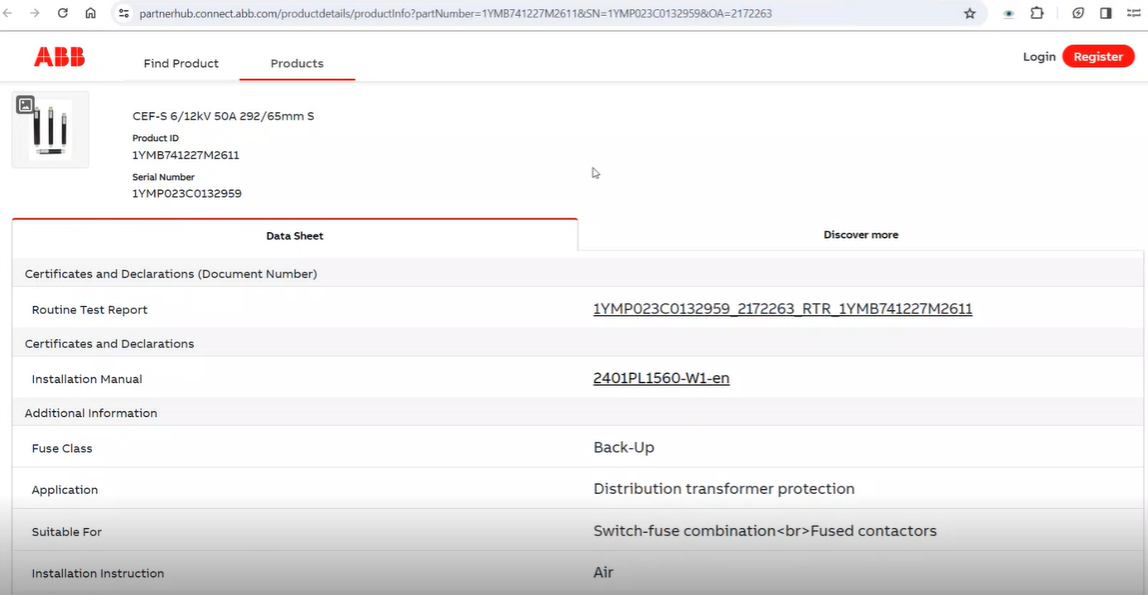
Product information displayed after a successful QR code scan
The “Routine Test Report” adds crucial value. This process integrates reports at various production, testing, and delivery stages, ensuring complete transparency and traceability for the product’s journey.
To download the desired information in PDF format simply click on a report name.
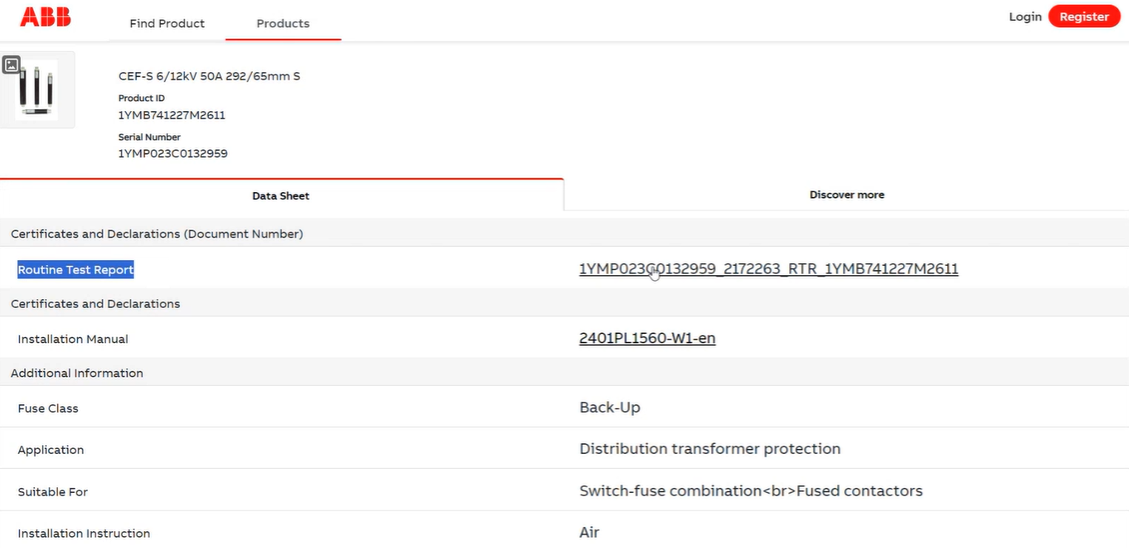
It is imperative to mention that QR code functionality contributes to important customer and ABB values.
- This plays a significant role in achieving ABB sustainability targets as it facilitates paper saving (eliminating the need to print documentation).
- Additionally, on-site documentation, which tends to be misplaced, can be effectively managed by using QR codes from ABB Partner Hub, ensuring this won’t be an issue.
In essence, QR codes afford users real-time access to detailed delivered product – related documentation. These reports, generated during the manufacturing phase, furnish invaluable insights into product quality and performance, empowering users to make well-informed decisions with confidence.
The QR code functionality is now available for ABB Fuses produced in Poland in addition to the ABB Breakers and Contactors produced in Italy.
For more information about ABB Partner Hub, visit our Inside+ Page.
Register for ABB Partner Hub today.